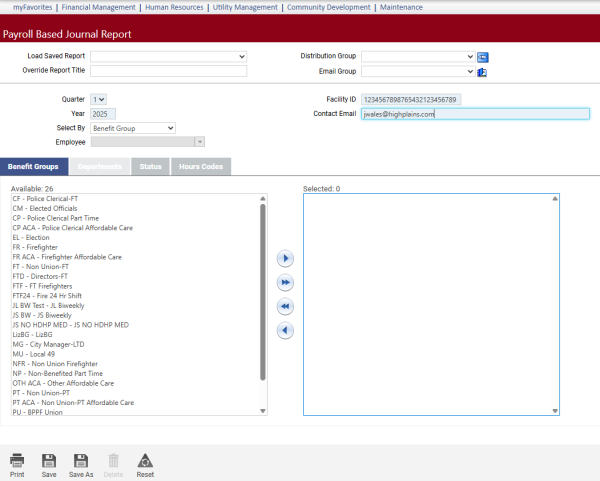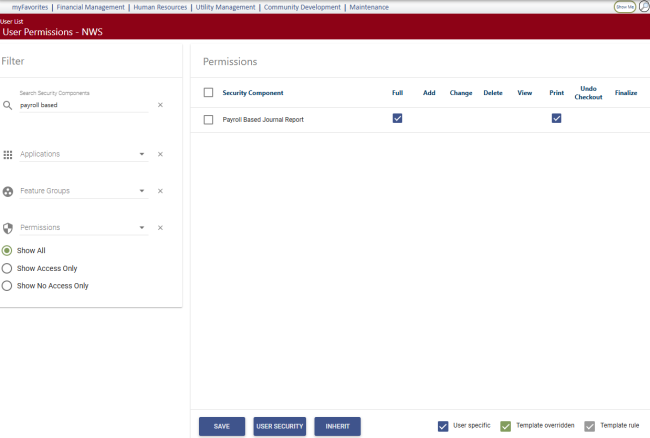Payroll-Based Journal Report
Human Resources > State Requirements > IL > Payroll Based Journal Report
The Payroll-Based Journal Report, a nursing home report of hours and wages, has been added to the Illinois State Requirements menu:
Select the Quarter and enter the Year being reported. CMS.gov is using the fiscal quarter with a reporting period defined below (https://www.cms.gov/medicare/quality/nursing-home-improvement/staffing-data-submission):
Q1: October 1 - December 31
Q2: January 1 - March 31
Q3: April 1 - June 30
Q4: July 1 - September 30
Facility ID and Contact Email are required entries for the transmittal file.
From the Select by dropdown, select to run the report by Benefit Group, Department or Employee.
Employee enables the Employee field. From the dropdown, select the employee.
Benefit Group enables the Benefit Groups multi-select list box. Select the benefit groups to include in the report
Department enables the Departments list box. Select the departments to include in the report.
Select the Hours Codes to include in the report.
Click Print to generate and send the report and transmittal file to myReports.
For this report to display on a user's Illinois State Requirements menu, the user needs permission to the Payroll-Based Journal Report security component:
- Navigate to Maintenance > new world ERP Suite > Security > Users. The User List page displays.
- Use the filter in the User Name column to search for the user.
- Select the user's row.
- Click Permissions. The User Permissions page displays, containing a grid of security components and a filter panel.
-
In the Search Security Components filter, type payroll based. The grid refreshes to display the Payroll Based Journal Report component:
- Mark Full permission.
- Click Save.
- For the permission to take effect, the user must log off and log back on the system.